Package Management has been around for decades. There’s everything from APT to Maven to chocolatey. For those who work in the Apple space we are probably more familiar with Cocoapods and Homebrew. However since the introduction of Swift, the Apple team has given us a new package manager: Swift Package Manager.
In this article, I'll cover:
- what iOS and other Swift developers can use
- the advantages of SPM (Swift Package Manager) from its predecessors
First, let's get into why you'd want to use any package manager in the first place.

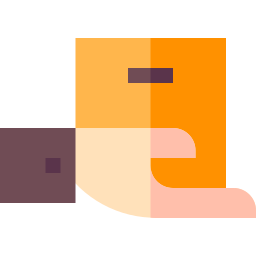
Modularity and Reuse - Benefits of Package Management
One key component of package management is the ability to share code or an executable - whether that's publicly or just within your internal dev team.
Part of doing that is breaking your code into separate pieces. This is where package managers encourage modularization. In other words components can be separated out, tested properly, and used by others.
Once you’ve separated that piece of functionality, you can include support across a variety of devices and operating systems. In the Apple ecosystem, this could mean supporting not only the iPhones but anything from Linux servers to the Apple Watch.
Another nice feature of package management is that you can lock onto specific versions. Usually you can specify a semver compatible version number related to a version tag or even a branch name. Let's get into the different package managers for developers in the Apple ecosystem.


What Came Before... and is Still Around
Swift Package Manager is fairly a new addition for Swift developers let alone iOS and macOS developers. Let's talk about what what has come before for developers.
Carthage has been around since the advent of Swift. Carthage really specializes in building the binary frameworks and sharing those within your project. Before Carthage, there was CocoaPods which has been around since the early days of Objective-C.
One drawback is that Cocoapods is built in Ruby and is therefore dependent on having the correct versions of Ruby installed while Carthage is built in Swift. Another drawback for Cocoapods is that it requires modification of your Xcode projects and workspaces. Carthage gets around this by having the user add the built frameworks the manually the first time they integrate it. If you are interested in some of the choices where Carthage differs from Cocoapods, check out this piece the Carthage README.
Lastly, if neither works for your project, there's git submodules. Git Submodules are the most difficult to deal with, but perhaps the most versatile. They simply require an available git repo to link to a subdirectory. If you plan editing your dependency, git submodules may be required.
If you are going to use a package manager, choose one at best and stick with it. However your best bet is migrating to Swift Package Manager.

Why Swift Package Manager?
Swift Package Manager brings plenty of benefits along with it. Along with it's versatile handing of versioning, SPM (Swift Package Manager) is natively supported in Swift. While tools like CocoaPods require Ruby and other Gem dependencies, there's no need with SPM. SPM simply requires either Swift or Xcode be installed on your macOS or Linux machine.
SPM is also open-source while also being supported by Apple. This means you get the benefits of seeing how something works and being open to the community as well as in Apple's best interest to support it.
Really it comes down to whether your current line of dependencies support SPM. At this point, the list of Cocoapods and Carthage packages which also support SPM continues to grow as SPM expands its support for features like binary packages (i.e. XCFrameworks).
Not only does SPM provide benefits in your Xcode projects but also in the way you modularize and share your code.
Why Publish with Swift Package Manager?
There are plenty of reasons to break apart your application or even publish your library or executable via Swift Package Manager. For one thing, i**t becomes easier to build your application completely in Swift
- from server to device.**
Full Stack Swift
For instance, you can build your supporting server application in Swift whether that’s Vapor, Lambda, Smoke, or Hummingbird. By doing that, you can share code between client (iOS application) and server. Specifically Codable models can be shared on both iOS and the server. Even if you have an existing server, you can build a mock server in Swift for testing.
// an example of sharing server-side and client-side code via SPM
// HeartwitchKit/WorkoutData.swift
public struct WorkoutData {
public let heartRate: Double?
public init(heartRate: Double? = nil) {
self.heartRate = heartRate
}
public func updated(with new: WorkoutData) -> WorkoutData {
let heartRate = new.heartRate ?? self.heartRate
return WorkoutData(heartRate: heartRate)
}
}
extension WorkoutData: Codable {}
// HeartwitchKitServer/WorkoutData
import Vapor
extension WorkoutData: Content {}
If you are going the route of building both ends of your application in Swift, SPM is the only way to go. In fact for parts of your code that can be abstracted away from the device, SPM has advantages over Xcode when it comes to testing.
Testability
The ease of testing through SPM is really nice as well. Especially when it’s difficult and slow to do in simulator. For instance before Xcode 12.5 supported watchOS testing, it was nearly impossible to run unit tests for watchOS.
Interested in learning more about developing a Full Stack Swift application?
Check out my talk from iOSDevCampDC2020
However by having most of your Apple Watch application code in a Swift package, I can easily test code which doesn't require watchOS specifically. This circumvents the issue but also makes it easier without needing an actual device or via simulator.
In spots where code is only applicable and available on the watch, such as SwiftUI or HealthKit code I can use a combination of preprocessor directives to mark availability:
// using canImport and os to disable applicable code
#if canImport(HealthKit)
import HealthKit
extension HKHealthStore: HealthInterface {
public func workout(withConfiguration configuration: WorkoutConfiguration) throws -> Workout {
let hkConfig = HKWorkoutConfiguration()
hkConfig.activityType = configuration.activityType.healthKitType
#if os(watchOS)
return try HealthKitLiveWorkout(fromHealthStore: self, withConfiguration: hkConfig)
#else
return try HealthKitWorkout(fromHealthStore: self, withConfiguration: hkConfig)
#endif
}
}
#endif
Not only that but as I develop a server-side application I may not want to run the watchOS application every time to test capabilities on the server. This is where refactoring into a Swift package is also useful. By having a library which contains most of my watchOS code, I can simulate the heart rate in the Apple Watch application by creating a simple command line application.
Command Line Tools
SPM allows me to duplicate the functionality of Heartwitch, my watchOS app, into a command line tool which replicates the heart rate sensor feature. This makes it easier to test the server application without having to run the Heartwitch app on my Apple Watch or via simulator.
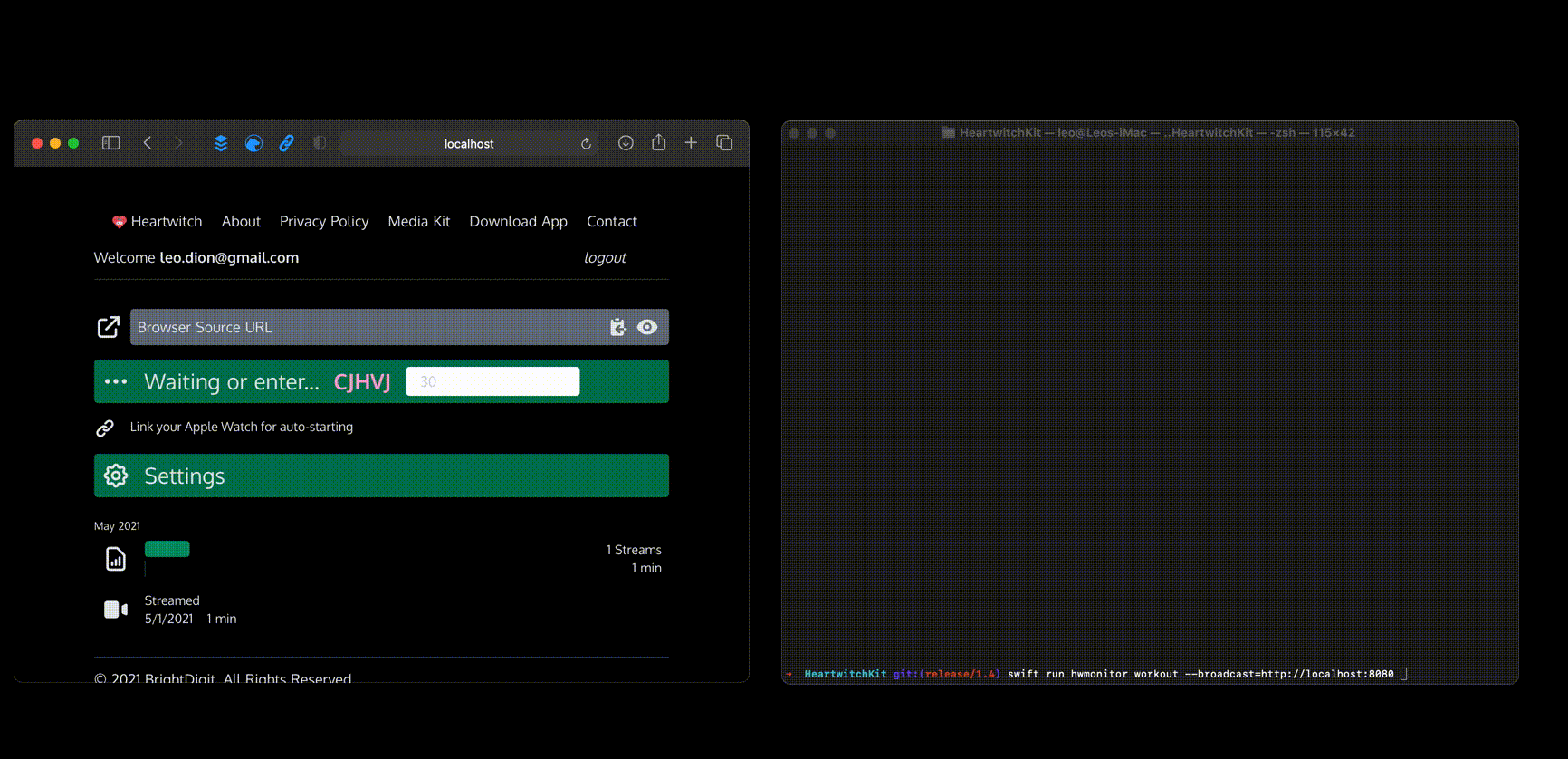
One of my favorite tools out there is the Swift Argument Parser by the Swift team.
Swift Argument Parser builds on the great ideas from Swift UI (i.e. Property Wrappers) and Codable and brings that to the command line. You can do things like subcommands, helpful feedback, options, and flags. In my case, I use it to enable faster server-side development. Specifically I built a command line tool to replicate the heart rate monitoring feature of the Apple Watch app and feed my server simulated heart rates.
Power of SPM
In this article we covered package management and the advantages of SPM over other managers. Consider using SPM and learning the ins and outs of integrating Swift Packages into your projects. If you are using Cocoapods or Carthage, consider migrating your applications over. In the next article, I'll talk about creating a Swift Package from scratch as well as the most important part - Package.swift - the Swift Package Manifest file.