Upgrading an iOS app can be time-consuming. It involves the process of refactoring, rewriting, and replacing some or all of the app’s code.
This can introduce risk and uncertainty. However, it’s an opportunity to ensure your users are getting the best experience possible from your app. Over a long enough time, every app needs to be upgraded, whether to support the newer versions of iOS or take advantage of the latest features., Unfortunately, because the process is so often difficult, headache-inducing, and complicated, it is rarely looked forward to, and often avoided.
It is true that app upgrades aren’t easy. But they don't need to be painful if you plan ahead and make some key decisions of how to approach the process.
To help people who maintain iOS apps, particularly product managers, I’ve put together this small introductory guide to this dirty job of iOS development.
This will cover the factors you’ll want to weigh when deciding:
- Whether to upgrade your app or build a new one
- Where to start the upgrade process
- What refactoring strategy to use
- …as well as other useful tips to keep in mind
Should you upgrade your iOS app?
The most common benefit of refactoring code, as opposed to tossing it all out, is cost. Unless your app is ancient, so badly written the code makes your eyes bleed, or your business needs for the app have fundamentally changed, it’s likely going to be more cost-effective to refactor than to start from scratch.
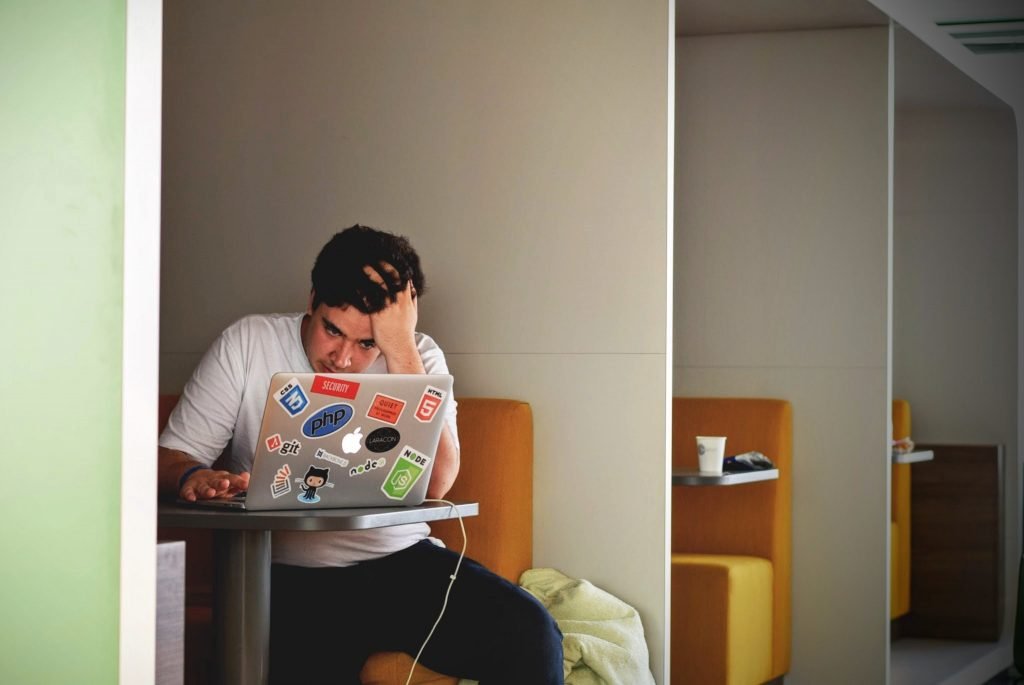
On the other hand, the one significant downside to refactoring is how time-intensive it can be. If the old code was well-written, appropriately documented, and has a minimal number of pre-existing bugs, there’s a risk rewriting it will introduce new bugs. Therefore refactoring would be a better option - at least for now.
Start with Unit Tests
So you’re committed to upgrading your old iOS app, where do you start?
To make it as easy as possible to maintain and avoid a massive headache for yourself later on, you’re going to want to start by writing the unit tests you need.
This is the core principle of Test-Driven Development (TDD). The idea is, by writing tests first, you create a strong foundation for the code that you can build on as you progress. Here are the basics for unit testing, in case you are unsure:
- You write a unit test describing one piece of functionality of the app
- You will run the test, which should fail because the refactored code to make it work hasn’t been written yet.
- You write and refactor the least amount of code possible to pass the unit test
- Repeat until you have enough test coverage for what you need
The biggest benefits of this approach:
- Practically guarantees **you’re always working in the right direction** when refactoring code
- Reduces the possibility of there being any bugs or errors in the refactored app
- Over the long term, it can drastically **reduce the amount of time and effort** needed as the project progresses
- This approach also encourages developers to have **healthy, effective habits of building good software** architecture.
transisitor https://share.transistor.fm/s/eddb8632
Refactoring Strategies for Upgrading iOS Apps
Broadly speaking, there are two effective strategies for refactoring code as part of an upgrade:
The first strategy is to incrementally write and implement new code alongside old code, effectively working side-by-side until the new code is developed enough to manage all the functionality the old code did. For example, when refactoring an app originally built using UIKit to use SwiftUI, you can use UIViewRepresentable and UIViewControllerRepresentable or UIHostingController to interface between new and old code.
- For using a SwiftUI View inside a UIKit View use:
- UIHostingController
- For using a UIView from UIKit inside a SwiftUI View use:
- UIViewRepresentable
- For using a UIViewController from UIKit inside a SwiftUI View use
- UIViewControllerRepresentable
If you are upgrading an older app written in Objective-C – that you are upgrading to use code written in Swift – you can use Swift bridging, which will keep the Objective-C code working as you implement the new code structure necessary for Swift. If you still need to write Objective-C to bridge that gap, I'd recommend our article on writing Swift-friendly Objective-C code. If your app falls into this category, this is something you probably should be considering, as Apple has made it pretty clear that it everything new in its software ecosystem will be exclusively Swift.
The second strategy uses failure as an active tool to both discover and implement new code. Rather than trying to sustain the old code while creating the new, you start by aiming to have the new code immediately replace the old as the project progresses
This should result in code regularly failing to compile. However, by actively failing, you are able to rapidly discover what is and is not working, and focus on writing code for what is broken.
Which strategy should you use?
Now, you might ask yourself, which technique should I use? The simple answer, as is often the case with software, is it depends. Both are perfectly valid, at depending on the nature of the code, there may come a point where you end up using both.
The side-by-side bridging strategy has the advantage of being able to seamlessly integrate new code with the old over time on a live app. The reason being that your users might not even notice a difference in functionality. The result is a stable, consistent process that allows you to control when big changes are needed
On the other hand, the break and replace strategy will quickly reveal the most important parts of the code you need to refactor, getting right down to the root of any dirty code or code smells that might exist.
However, if your app has a lot of complicated code, you might find a break and replace strategy is even more time-consuming. It will potentially force you to pull out very large sections of code that will need to be entirely rebuilt before they can be deployed. That said, if your developers retain a history of the code, this could be done relatively quickly. Having been working with the code for a long time, they can then be very focused on what they are looking for and what will need to be refactored.
More Tips For Upgrading Your App
Have rules, be consistent with them
Having rules when coding is important – this goes doubly when refactoring. If you’re going to have a lot of people working on your code, make sure everyone has a shared understanding of how things are to be done, recorded, and tracked throughout the project.
As an example, I like to ask other developers whether they use tabs vs. spaces in their code. Every developer of any significant experience will prefer one or the other. It’s a small, but important rule that you want to make sure all the developers working on your app are aligned with, as it can affect the code quality of the app’s software architecture overall. Other things you’ll want to establish rules for include how new code is integrated into the app, for which I recommend using continuous integration techniques.
Have a Clear, Consistent System for Bug Tracking
Like any good software project, but particularly important when upgrading an iOS app is having a clear process for bug tracking. I’ve previously written about tracking bugs and error handling in Swift here. There are many tools and services available, including a few online services that are great for tracking bugs and log statements, such as:
As a small side note: there is a good case to be made, for apps running on iOS 14 and later, to make use of OSLog. If you’re not familiar, it’s a handy library for logging messages to the console. It’s particularly useful for being able to filter out categories of app logs within the console app when compiling code as well.
Avoid 3rd Party Dependencies
While bug trackers can be a valid 3rd party dependency, there are many which you should avoid if you can. Every time you use a new dependency in your app, you’re exposing it to the risk of bugs or outright failure if the 3rd party ever decides to shut down or has not been properly upgraded and maintained themselves.
If you are going to use a 3rd-party library or tool, make sure you spend time weighing the costs to your app should it fail against the benefits it gives.
In this second part of our interview with Antoine van der Lee, we talk about how to upgrade older apps piecemeal, supporting older OSes, as well as bug tracking and logging.
Upgrading can be a great way to give an old app a new life
Upgrading an older app through refactoring and rewriting code can be a cost-effective way of ensuring continued, stable performance and for your users. Like restoring anything though, it’s important to be patient, as you’re likely to encounter obstacles that are difficult to anticipate.
Begin by deciding how much value the app offers and how much time you have to undertake the upgrade. If you’re sure this is right for your app, begin with a test-driven development strategy that ensures your progress will be consistent, and easy to maintain after the upgrade is complete.
Decide whether slow bridging refactor or a break and replace strategy is most appropriate for you. You can figure this out by considering:
- what is needed from the app
- how much time you have available
- how complicated your app is
- and most importantly, how much knowledge your development team has of the history of the code
Finally, make sure to always have clear, consistent rules for coding and refactoring, especially for complex apps and where you have many people working on the app. Be sure to have a reliable way to log and track bugs, and, within reason, avoid relying on 3rd party dependencies.
Tell me more about your iOS app
Do you have an iOS app that you are upgrading, or planning to upgrade? Do you want to learn more about the process? I’d like to know and answer any questions you might have. I offer some free consulting time each month for companies that are serious about moving their iOS app projects forward and are looking for help or guidance. To book a free consultation call with me, go here and book an appointment. I look forward to hearing from you and learning more about your app!